If your website is displaying a blank white page on the landing or homepage, this normally means PHP error messages are being suppressed. Instead of displaying error messages on your website for everyone to see, PHP will create a file called "error_log" and save all the errors there.
The error_log is usually found in the public_html directory (the main directory of your website), but will be created in other directories corresponding to the application that generated the error. For example if you are trying to access WordPress admin dashboard on your website at https://exampledomain.com/wp-admin/ and this displays a white page, the error_log file will be found in the directory ~/public_html/wp-admin/
If your WordPress blog runs in a sub-directory like https://exampledomain.com/blog/ and this displays a white page, the error_log file will be found in the directory ~/public_html/blog/
Here is an example of an error_log inside the blog sub-directory: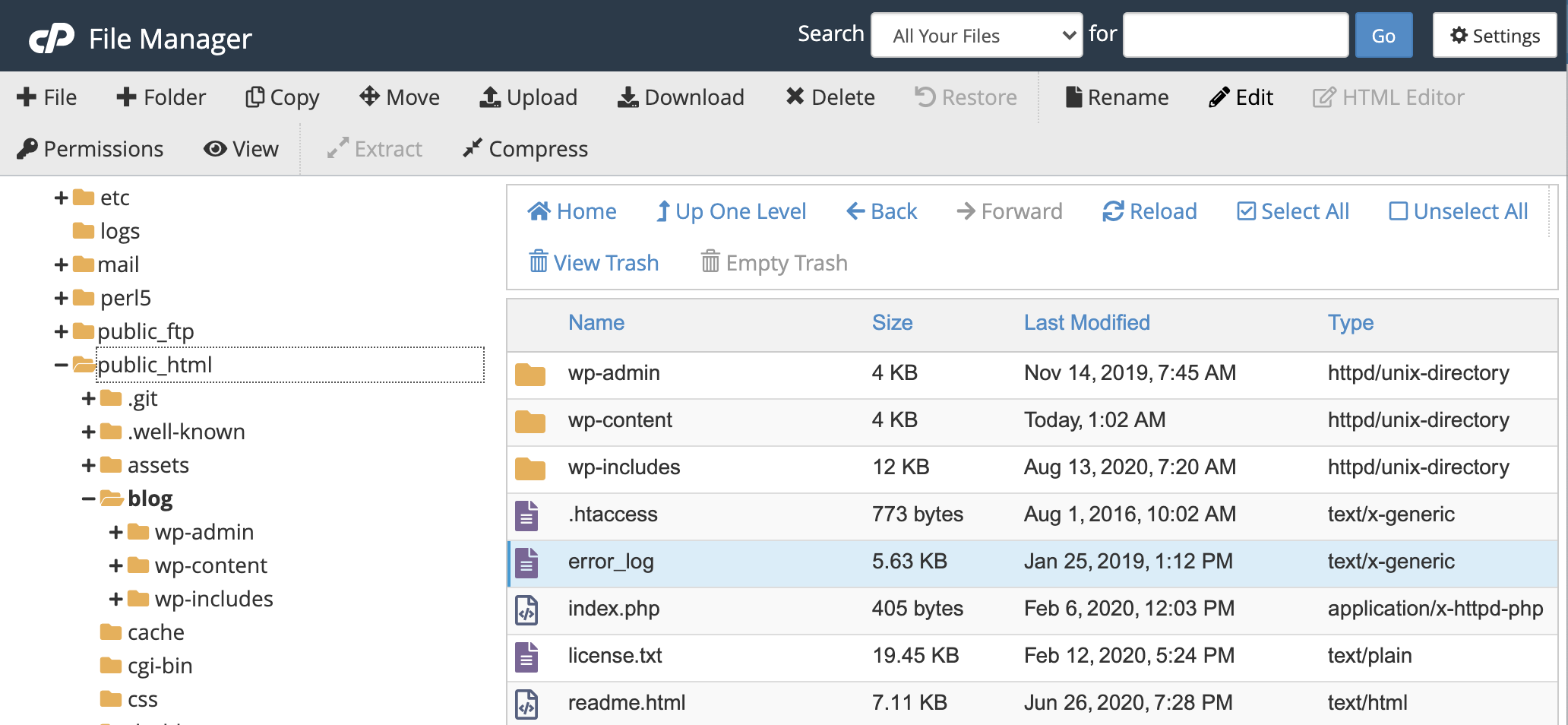
You can view/download the file using an FTP application or using cPanel File Manager. Login to your cPanel control panel, click on File Manager and simply navigate to the public_html directory and you should see the file. If you are having issues finding it, please let us know and we can give more detailed instructions.
The latest error message will be at the end of the error_log file and this will point you in the right direction to fixing the problem. For example the error message may indicate that a website plugin is broken and needs to be disabled/removed.
In some cases the file can get quite big. If it's too big, the cPanel File Manager won't let you to view it. You can delete the error_log file, then access your website again to generate a new error_log file, which you can view/download.
The website owner is responsible for fixing PHP errors, so we recommend referring any PHP errors to your web developer in the first instance. If you do not have a web developer and you cannot fix it yourself, please copy the PHP error message and report the problem to our technical support by opening a support ticket.
Most Popular Articles
WordPress software includes a WP-Cron.php file that carries out regular maintenance tasks on your...
There is a common conflict between WordPress and password protected directories. If you have...
if you try to login to your WordPress admin area and you receive an error message “Not...
XML-RPC is a procedure that uses XML file encoding to make a remote call to your website. It is...
Nowadays every website should have an SSL certificate. Ideally, every website should be 100%...
Powered by WHMCompleteSolution





